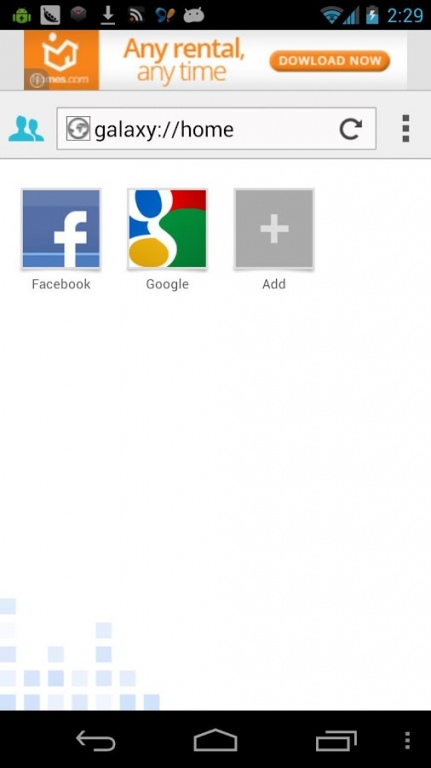Galaxy Flash Browser 2.9
Free Version
Publisher Description
It’s the Best Flash Browser for Android!
If we were living on different stars in the Galaxy, how could we communicate to each other?
Fortunately, on the earth, we have many powerful social networks, such as Facebook and Twitter. The Galaxy Flash Browser can connect these networks seamlessly when surfing.
It means no matter what webpage you are reading, you can always receive the instant notifications from Facebook and Twitter immediately! Galaxy Flash Browser makes it convenient and fast. There’s no need to switch tabs or apps, you can reply the message directly.
Catch up with your friends anywhere at any time.
Main Features:
★ Support flash for all android os version.
★ Keep as simple as possible of the user interface. All menu items go to sidebar. You can slide on the screen when you need them.
★ Connect to Social networks seamlessly. Galaxy Browser supports instant notification and simple operations of social networks.
★ Galaxy Browser uses a light-gray style UI. Keep a good mood when you surfing the internet.
★ Quick action buttons in sidebar. Some handy buttons are put in sidebar, including switch in/out full screen and switch to previous/next tab.
★ Supports capture current screen. Share with your friends after you doing this.
★★ This is FREE version of Galaxy Browser with AD banner in the app. If you like Galaxy, please try our PRO version, which has removed AD banner, and customize gesture feature is supported in the PRO version.
Meanwhile, your support will encourage us to make Galaxy Flash Browser better and better.
Suggestion and feedback are very appreciated. Please send them to galaxysoft.ltd@gmail.com. Thank you.
About Galaxy Flash Browser
Galaxy Flash Browser is a free app for Android published in the Telephony list of apps, part of Communications.
The company that develops Galaxy Flash Browser is Galaxy Soft. The latest version released by its developer is 2.9. This app was rated by 1 users of our site and has an average rating of 4.0.
To install Galaxy Flash Browser on your Android device, just click the green Continue To App button above to start the installation process. The app is listed on our website since 2015-05-12 and was downloaded 23 times. We have already checked if the download link is safe, however for your own protection we recommend that you scan the downloaded app with your antivirus. Your antivirus may detect the Galaxy Flash Browser as malware as malware if the download link to galaxy.browser.gb.free is broken.
How to install Galaxy Flash Browser on your Android device:
- Click on the Continue To App button on our website. This will redirect you to Google Play.
- Once the Galaxy Flash Browser is shown in the Google Play listing of your Android device, you can start its download and installation. Tap on the Install button located below the search bar and to the right of the app icon.
- A pop-up window with the permissions required by Galaxy Flash Browser will be shown. Click on Accept to continue the process.
- Galaxy Flash Browser will be downloaded onto your device, displaying a progress. Once the download completes, the installation will start and you'll get a notification after the installation is finished.